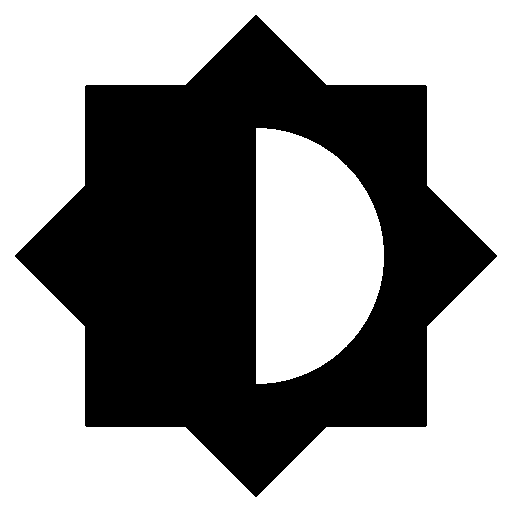|
Android-x86 Run Android on your PC
Release Note 9.0-r2 (2020/03/25) The Android-x86 project is glad to announce the 9.0-r2 release to public. This is the second stable release for Android-x86 9.0 (pie-x86). The prebuilt images are available in the following site: Key Features The 9.0-r2 release is based on the latest Android 9.0.0 Pie release (android-9.0.0_r54). The features include: Update to latest Android 9.0.0 Pie release (android-9.0.0_r54). Update to LTS kernel 4.19.110. Fix iso cannot boot in UEFI mode. Fix audio issue of Microsoft Surface 3. Released Files This release contains the following files. You can choose one of these files depends on your devices. Most modern devices should be able to run the 64-bit ISO. For older devices with legacy BIOS, you may try the 32-bit ISO. 64-bit ISO: android-x86_64-9.0-r2.iso sha1sum: 1cc85b5ed7c830ff71aecf8405c7281a9c995aa0 32-bit ISO: android-x86-9.0-r2.iso sha1sum: d72bbd11c1bedbe99f50da54731c6a83b41becb0 64-bit rpm: android-x86-9.0-r2.x86_64.rpm sha1sum: d8c265ff77ede3f25a6d37e361cb6838a53c548f 32-bit rpm: android-x86-9.0-r2.i686.rpm sha1sum: 84df66105cc85a1fcd1db38dcd68d711ed959516 64-bit ISO with kernel 4.9: android-x86_64-9.0-r2-k49.iso sha1sum: 9975ee08cd2420f11101e3acb102930dd07e5e5f
To use an ISO file, Linux users could just dump it into a usb drive to create a bootable usb stick like: dd if=android-x86_64-9.0-r2.iso of=/dev/sdX where /dev/sdX is the device name of your usb drive. Windows's users can use the tool Win32 Disk Imager to create a bootable usb stick. Please read this page about how to install it to the device. Except the traditional ISO files, we also package android-x86 files into a Linux package rpm. It allows Linux users to easily install the release into an existing Linux device with a standalone ext4 root partition. On an rpm based device (Fedora/Red Hat/CentOS/SUSE...), just install it like a normal rpm package: sudo rpm -Uvh android-x86-9.0-r2.x86_64.rpm This will update your older installation like 8.1-r4 or 9.0-r1 if you have. On a deb based device (Debian/Ubuntu/LinuxMint/...), please use the alien tool to install it:
sudo apt install alien
All files will be installed to the /android-9.0-r2/ subdirectory and boot entries will be added to grub2 menu. Reboot and choose android-x86 item from the menu to boot Android-x86. Alternatively, you can launch Android-x86 in a QEMU virtual machine by the installed qemu-android script: sudo qemu-android Note Android-x86 running in QEMU and the real machine (after rebooting) share the same data sub-folder. To uninstall it :sudo rpm -e android-x86 or (on Debian/Ubuntu/LinuxMint/...)sudo apt-get remove android-x86 Source code The source code is available in the main git server.
repo init -u git://git.osdn.net/gitroot/android-x86/manifest -b pie-x86 -m android-x86-9.0-r2.xml Read this page for how to compile source code. To build 9.0-r2 with kernel 4.9, sync the source tree as above commands, then
cd kernel |